Tapestry 5 - Scala : view article in HTML, JSON or XML
We must have the REST in our blog, it will attract a lot of investors
The last time we saw how to make basic CRUD functionalities for the blog. That was quite a long time, because I started to encounter some rough edges that make Scala and T5 don't go together as smoothly as expected. Nevertheless, all problems were worked around.
This article is about how simply one can customized the output format of her URL in a RESTful way (see that for more details about REST, but whatever says this too academic article, we all well know that "REST" means "pretty shiny URLs" and "being 2.0, not like whose outdated web service" ;).
So, basically, what we will provide is two different ways of viewing an article:
- A standard, HTML view with this kind of URLs: http://localhost:8080/blog/article/view/1
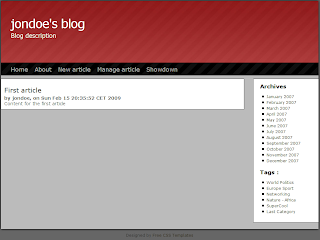
- An XML or JSON output, with this kind of URLs: http://localhost:8080/blog/article/view:xml/1 or blog/article/view:json/1
<article title="First article" id="1">
<published>true</published>
<content>Content for the first article</content>
<creationDate>2009-03-24 16:16:31.865 CET</creationDate>
</article>
And:
{"article": {
"@published": "true",
"@title": "First article",
"@id": "1",
"content": "Content for the first article",
"creationDate": "2009-03-24 16:16:31.865 CET"
}}
The "view article" page
The first step here is to build a page that will show an article based on it's id.
We want that an URL like: http://localhost:8080/blog/article/view/1
Return the page:

For that, we add a ViewArticle class and ViewArticle template in the package "org.example.blog.pages.article".
The template is trivial, we simply display meaningful information of a backed article object:
org.example.blog.pages.article.ViewArticle.tml
<t:layout xmlns:t="http://tapestry.apache.org/schema/tapestry_5_0_0.xsd">
<h2>${article.title}</h2>
<h4>by ${authorname}, on ${article.creationDate}</h4>
<div>
${article.content}
</div>
</t:layout>
And that's all.
The Scala class is not much more complicated:
org.example.blog.pages.article.ViewArticle.scala
class ViewArticle {
@Inject
var articleDao : ReadDao[Article,String] = _
@Inject
var conf : BlogConfiguration = _
@Property
var article : Article = _
var id : String = _
def onActivate(id:String) { this.id = id }
def getAuthorName() = this.conf.getAuthor.getLogin
def setupRender {
this.article = this.get(id)
}
private def get(id:String) =
if(null == id ) NoneArticle
else this.articleDao.get(id).getOrElse(NoneArticle)
}We see that I use two services, the Article DAO that allows to retrieve article from their store, and the blog's configuration that is used to display to author name: the article object it accessible from the template because of the @Property annotation (this T5 annotation is in fact the same as the Scala @BeanProperty one, it generates the pair of getter/setter for the attribute),
getAuthorName() is called in the template by ${authorname}.The logic of the page is almost inexistent: when the page is activated (what means an HTTP request is handled by that page), we store the "id" parameter (in our example, it's "1") for when the page is rendered. There is more about Tapestry 5 page activation and parameters here.
When the page is rendered, we ask the article DAO to retrieve the article with the given ID. If none is found, or if the given id was null (no parameter was found in the URL), we used a special "NoneArticle" object for the rendering. This object is a placeholder that stands for "null" for article type, and is defined as follow:
org.example.blog.data.Article.scala
object NoneArticle extends Article(None) {
creationDate = new Date(0L);
title = "No such article"
}And with that, the HTML view is over.
Marshalling article
Here we deal with the transformation of article object into XML or Json, and how we make a service for that task available in our blog.
XStream, the swiss-knife of serialization
Well, in fact I will confess something: I did almost nothing to make the other two output renderings works, it's basically only the mapping of an XStream output to some Tapestry 5 event handlers.
If you don't already know XStream, stop reading here, and just go and look for its 2 minutes tutorial - it's actually a two minutes thing to read and shows how powerful Xstream is.
For the lazy clicker, there's a summary: XStream is an amazing XML and JSON marshalling and unmarshalling library for Java. It's fast, it's powerful, it's broadly used with all the good that that carries, and its learning curve is counted in seconds.
Basically, without any configuration, you can use it like that:
Person joe = new Person("Joe", "Walnes");
XStream xstream = new XStream();
String xml = xstream.toXML(joe);
And it will output something like that:
<org.foo.domain.person>
<firstname>Joe</firstname>
<lastname>Walnes</lastname>
</org.foo.domain.person>
With one more config line for the Xstream object:
xstream.alias("person", Person.class);You get a prettier output:
<person>
<firstname>Joe</firstname>
<lastname>Walnes</lastname>
</person>
Doesn't it look simple? And if I say that it also works for JSON output, and also in the reverse way (from JSON/XML to Object), that output customization is almost infinite, you're likely to fall in love with this little, cute library.
Marshalling services for our blog
In the pages, we only need a simple service that transform object to a String representation. As always, we define an interface for that service:
org.example.blog.services.Marshaller.scala
trait Marshaller {
def to(o:Any) : String
}Next, we are going to build two implementation for that service, one for XML output and one other for the JSON output. The two of them will extend a common Xstream based Marshaller:
org.example.blog.services.impl.XstreamMarshaller.scala
class XstreamMarshaller(val xstream:XStream) extends Marshaller {
override def to(o : Any) = this.xstream.toXML(o)
}
class XmlXstreamMarshaller() extends XstreamMarshaller(new XStream(new DomDriver()))
class JsonXstreamMarshaller() extends XstreamMarshaller(new XStream(new JsonHierarchicalStreamDriver()))There is only one step remaining to enable the service in our blog: binding interface and implementation in the Tapestry module definition:
org.example.blog.services.AppModule.scala
object AppModule {
//bind is a conventionnal method name for binding interface and implementation when no special configuration is needed
def bind(binder : ServiceBinder) {
binder.bind[Marshaller](classOf[Marshaller],classOf[impl.XmlXstreamMarshaller]) withId "xmlMarshaller"
binder.bind[Marshaller](classOf[Marshaller],classOf[impl.JsonXstreamMarshaller]) withId "jsonMarshaller"
}Note that we assign a name (an Id) to each marshaller. That's because we now have two implementations for a given interface declared in the IoC registry. Tapestry 5 will not be able to know automatically what we really want to use when we will require a service injection for that interface, and so we will have to precise the name of the actual service we really want.
An now, let's use these marshallers to render JSONinfied and XMLified articles.
Binding URL to marshaller output
This second part aims to produce the correct output based on the URL.
T5 event handling system
Again, I did nothing special to bind URL and XML/JSON output since I used the standard Tapestry 5 event system: Url with ":" after a component or page name are interpreted as "component:eventname/eventparams".
For example,
http://localhost:8080/blog/article/view:xml/1 means: throws the "xml" event on page "article", with the "1" parameter. For our use case, the only thing to do is to handle "Xml" and "Json" events in the Scala back end of the "Article/View" page. Like most of the time in Tapestry 5, these event handlers are based on convention, and here the convention is to use "onEVENT" for the method name, where "EVENT" is the name of the event to handle.
The modified ViewArticle class looks like:
org.example.blog.pages.article.ViewArticle.scala
class ViewArticle {
@Inject
var articleDao : ReadDao[Article,String] = _
@Inject
var conf : BlogConfiguration = _
@Inject @Service("xmlMarshaller")
var xmlMarshaller : Marshaller = _
@Inject @Service("jsonMarshaller")
var jsonMarshaller : Marshaller = _
@Property
var article : Article = _
var id : String = _
def onActivate(id:String) { this.id = id }
def getAuthorName() = this.conf.getAuthor.getLogin
def setupRender {
this.article = this.get(id)
}
def onXml = new TextStreamResponse("text/xml",this.xmlMarshaller.to(NoneArticle))
def onJson = new TextStreamResponse("text/plain",this.jsonMarshaller.to(NoneArticle))
def onXml(id:String) = {
new TextStreamResponse("text/xml",this.xmlMarshaller.to(this.get(id)))
}
def onJson(id:String) = {
new TextStreamResponse("text/plain",this.jsonMarshaller.to(this.get(id)))
}
private def get(id:String) =
if(null == id ) NoneArticle
else this.articleDao.get(id).getOrElse(NoneArticle)
}Compared to the first version, we just injected two marshallers and used them in event handlers. I set-up specific handlers for the case when no parameter is given in the URL.
Note that we solved the injection ambiguity problem on "Marshaller" injection by naming the service we really want to be injected thanks to the "@Service("name")" annotation after the @Inject one.
The only other remarkable thing is the
TextStreamResponse object, that allows to return arbitrary text output for rendering. It's an implementation of the StreamResponse interface, that allows to return arbitrary content - yes, returning a PDF for a given URL is a matter of returning the correct StreamResponse in a handler method. Simple, no ?With that, we have a first promising result.
http://localhost:8080/blog/article/view:xml/1 leads to:<org.example.blog.data.Article>
<published>true</published>
<comments class="scala.Nil$"/>
<content>Content for the first article</content>
<title>First article</title>
<creationDate>2009-03-25 14:19:41.940 CET</creationDate>
<id class="scala.Some">
<x class="string">1</x>
</id>
</org.example.blog.data.Article>
And
http://localhost:8080/blog/article/view:json/1 leads to:{"org.example.blog.data.Article": {
"published": true,
"comments": {
"@class": "scala.Nil$"
},
"content": "Content for the first article",
"title": "First article",
"creationDate": "2009-03-25 14:19:41.940 CET",
"id": {
"@class": "scala.Some",
"x": {
"@class": "string",
"$": "1"
}
}
}}And non existing article or no parameter, like in
http://localhost:8080/blog/article/view:xml/foobar leads to:<org.example.blog.data.NoneArticle_->
<published>false</published>
<comments class="scala.Nil$"/>
<content/>
<title>No such article</title>
<creationDate>1970-01-01 01:00:00.0 CET</creationDate>
<id class="scala.None$"/>
</org.example.blog.data.NoneArticle_->
That's not too bad for a couple of line of code, but output should be nicer.
Configuring output
Actually, we don't want to show the qualified class name in the output, nor we need the comments here, and it will be cool to have "id" and "title" as attributes of the "article" node.
For that, we will customized Xstream marshaller.
The first step is to change the marshaller implementation registration in AppModule to a more configurable one:
org.example.blog.services.AppModule.scala
def bind(binder : ServiceBinder) {
//remove marshaller from here
}
def buildXmlMarshaller(): Marshaller = {
val m = new XmlXstreamMarshaller
ConfigureArticle4Xstream.configure(m.xstream)
m
}
def buildJsonMarshaller(): Marshaller = {
val m = new JsonXstreamMarshaller
ConfigureArticle4Xstream.configure(m.xstream)
m
}These new definition also build two marshallers, named "XmlMarshaller" and "JsonMarshaller", but with that way we are able to configure the Xstream instance of each implementation.
Since our case is really simple, the two configurations are the same, and look like that:
org.example.blog.services.impl.XstreamMarshaller.scala
object ConfigureArticle4Xstream {
def configure(x:XStream) {
import org.example.blog.data.{Article,NoneArticle}
//output "article" in place of org.example.blog.data.Article
x.alias("article",classOf[Article])
//title and id will be output as attributes of article...
x.useAttributeFor(classOf[Article],"title")
x.useAttributeFor(classOf[Article],"id")
//...and since Id is not a simple string, we have to provide a converter to make it works
x.registerLocalConverter(classOf[Article],"id",new ArticleIdConverter())
//we don't want to display comments
x.omitField(classOf[Article],"comments")
//special config for NoneArticle
x.alias("article",NoneArticle.getClass)
}
}Each line provides the commented explanation.
The id converter simply output the id if available, or "none":
org.example.blog.services.impl.XstreamMarshaller.scala
class ArticleIdConverter extends SingleValueConverter {
def fromString(s:String) = if("none" == s) None else Some(s)
def toString(a:Object) = a match {
case None => "none"
case Some(x) => x.toString
case _ => error("Not supported type: " + a.getClass.getName)
}
def canConvert(c:Class[_]) = {
if(c == classOf[scala.Option[_]]) true
else false
}
}With this configuration, outputs are much nicer:
http://localhost:8080/blog/article/view:xml/1 leads to:<article title="First article" id="1">
<published>true</published>
<content>Content for the first article</content>
<creationDate>2009-03-25 15:09:20.476 CET</creationDate>
</article>
And
http://localhost:8080/blog/article/view:json/1 leads to:{"article": {
"@title": "First article",
"@id": "1",
"published": true,
"content": "Content for the first article",
"creationDate": "2009-03-25 15:09:20.476 CET"
}}And non existing article or no parameter, like in
http://localhost:8080/blog/article/view:xml/foobar leads to:{"article": {
"@title": "No such article",
"@id": "none",
"published": false,
"content": "",
"creationDate": "1970-01-01 01:00:00.0 CET"
}}Now, we can say too our chief that he can go and look for investor, our blog has the REST (well, almost ;).
And that's all for today !
Next time
We reach a rather satisfying result with really few lines of code, but I have to say that our implementation is bad.
The main reason for that is that there is a bunch of coupling and code duplication at the moment:
- from the page designer point of vue, it's crappy to have to inject several marshallers, and choose the correct one for each event;
- moreover, addind a new output (for example, plain text) would mean modifying *all* pages that use marshallers;
- with the actual configuration, each time that we want to customize an output for a given object, we have to actually modify the code of XstreamMarshaller core implementation, or in the core module definition !
So the next time, we will see how we can improve these points. And again, it will be easy, thanks to Tapestry IoC provided features.
As always, the real full code is available at Github at this tag :
http://github.com/fanf/scala-t5-blog/tree/article4_20090325

3 comments:
Clever stuff ... I think you'll find that by contributing to the ComponentEventResultProcessor service configuration, you'll be able to make this even simpler, more like
onJSON = return new XStreamOutput("json", article)
or something to that effect
AFAIK Rest supposes that you decide on the mime type of the resource representation depending on the HTTP header "accept".
@Howard: that's exactly the goal of the second article I'm writting... I had to split this one into two part, it was growing far too long.
@philipp: of course you're right, what I'm doing here is almost what managers thing is a RESTful API - and so was the meaning of the ironical paragraph about the "too academic" dissertation of R. T. Fielding. But for all the reader: what is done here is not real REST ! Beware for example to use a GET on something like "/article/delete/1" to actually delete article, it's bad REST (GET are idempotent), and a lot of other things are wrong.
(note: sorry for the delay, it seems that google ate notification about comments, I just saw them)
Post a Comment